A Brief Guide to Using SliceRoll
SliceRoll is designed primarily for posting horizontal scrolling long images on Instagram. With the high resolution of photos taken by modern devices, including smartphones, images remain sharp even when enlarged on Retina screen devices. This high quality allows for extensive photo decomposition and post-cropping.
While posting photos in 1:1 or 4:5 ratios utilizes Instagram’s space well, using 5:4 or 40:21 ratios for horizontal wide images results in low screen utilization. For showcasing more details in non-landscape photos or creating interesting compositions, slicing a horizontal image into multiple smaller images is an effective approach. Many users already do this. Searching for “How to make a seamless Instagram panorama” yields many tutorials, but they mostly involve the tedious process of using Photoshop on a personal computer.
SliceRoll – the solution to these challenges. Let’s walk through a few simple examples:
Rebounding is My World
Open the original image to be sliced:

The default setting is to crop it into two 1:1 ratio photos. This photo looks great in two slices, but for a larger display area, let’s try a single 4:5 ratio.
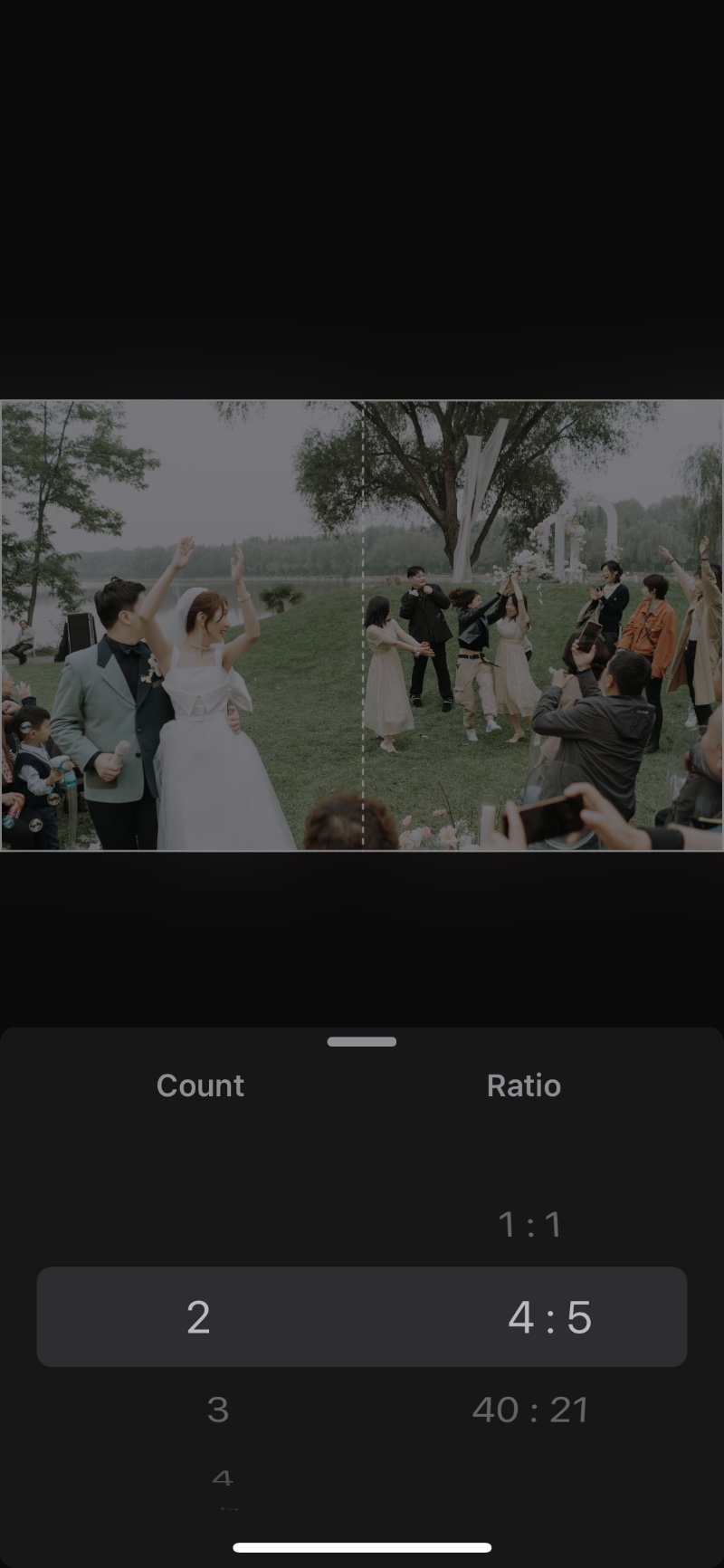
Remove any unnecessary parts from the composition.
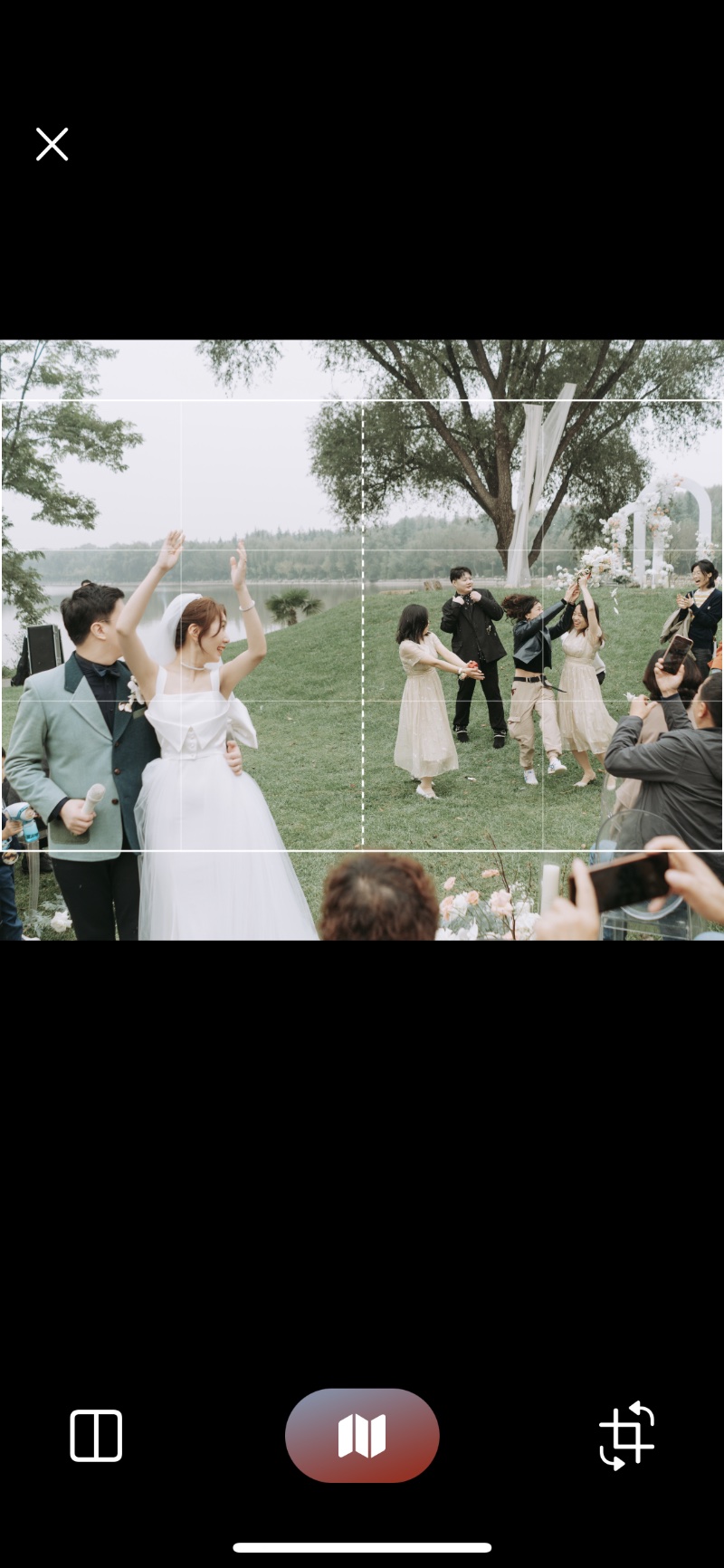
Finally, tap the angle rotation button to ensure the horizontal line is accurate.
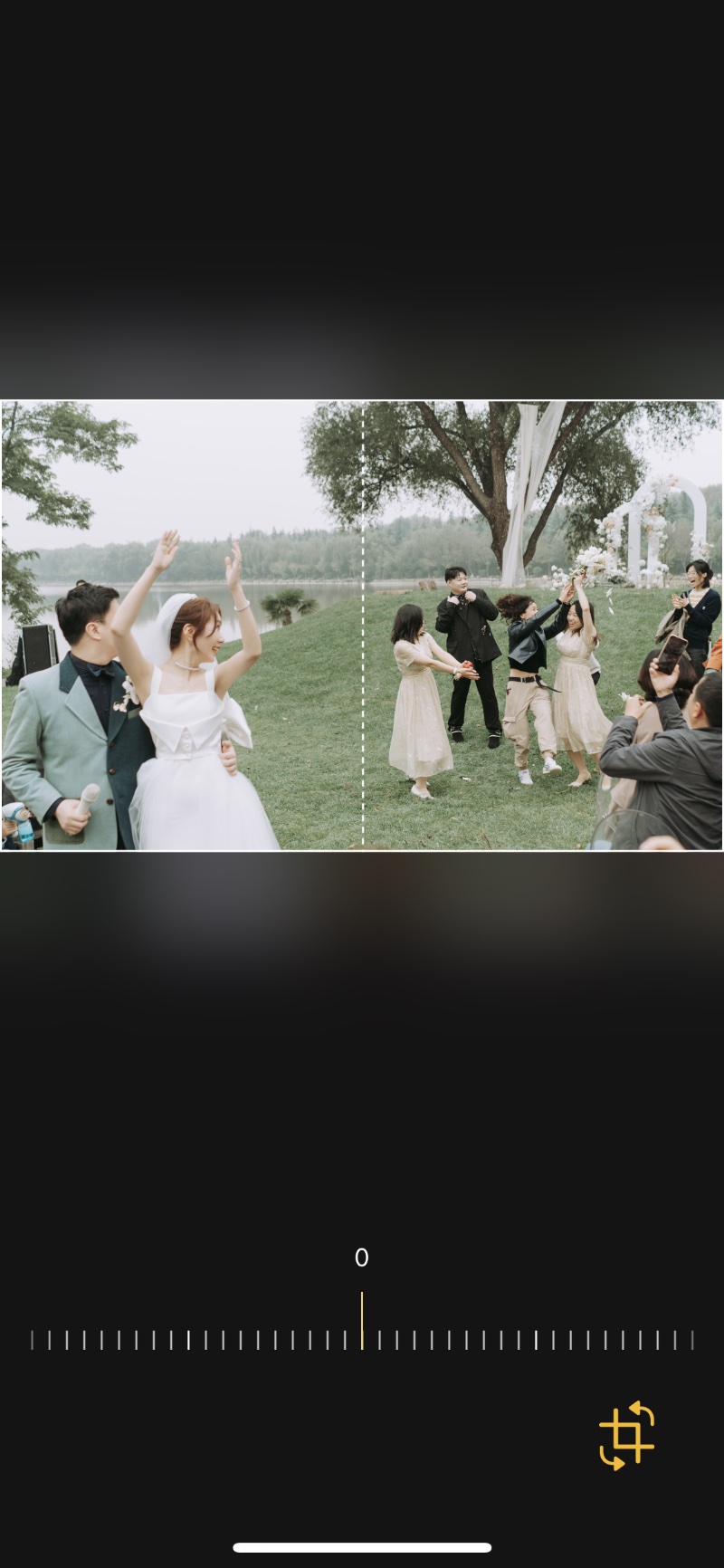
OK, tap the Next button to finish.
Sunset at Jingshan Park
Follow the same simple process.
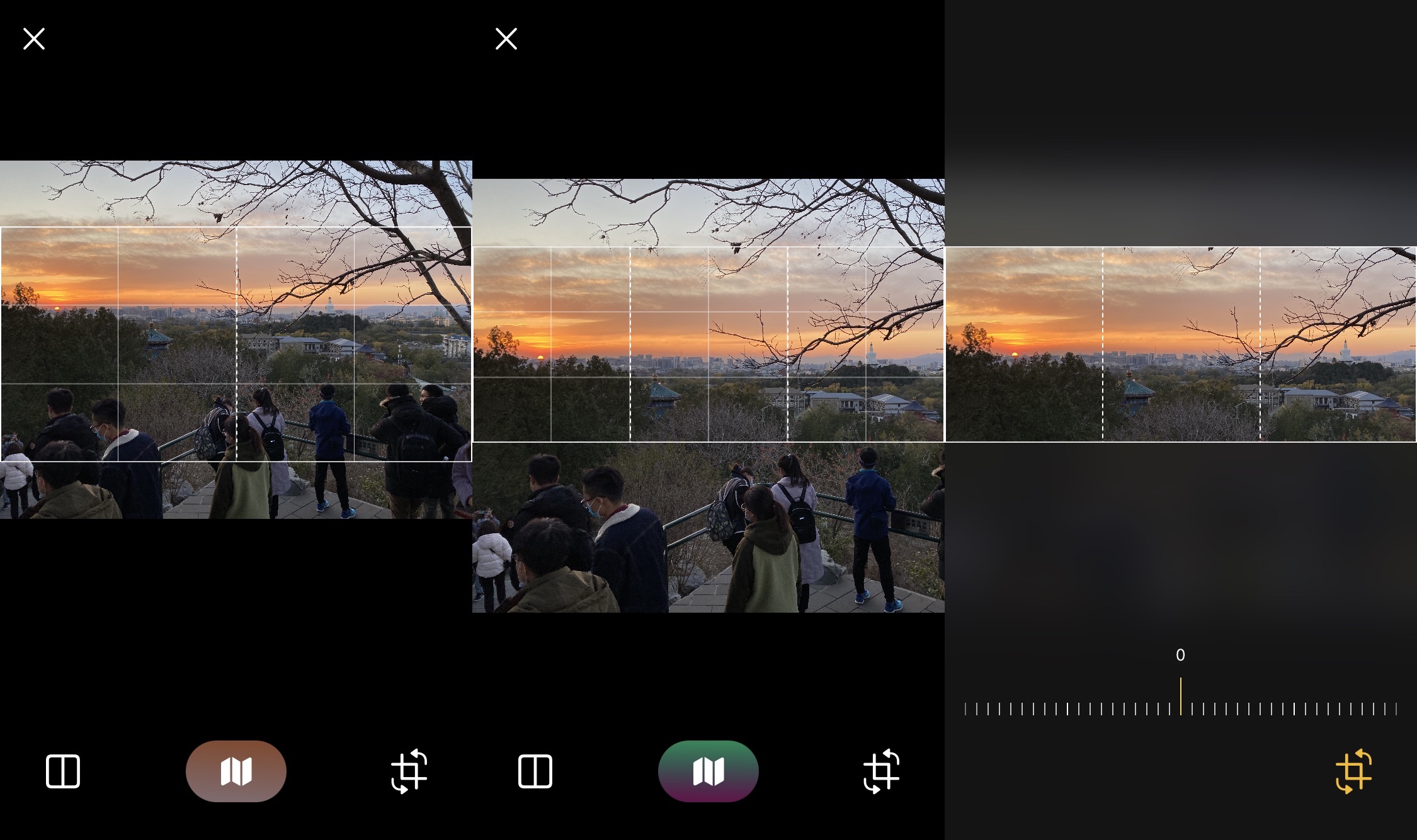
Additional Tips
-
To avoid automatically saving a merged version of the selected image range before slicing it into pieces, you can disable this feature in the settings.
-
For a more streamlined user interface, enable the “Reduce button description” option in the settings.

